Choosing a drone can be daunting. Good ones can be expensive, and the choices, from cheap “toys” to five figure investments are growing exponentially. If you’re in the market for a camera drone, there’s several important factors to think about. These factors include camera performance, flight performance, and of course, the right price point. In this article, we’ve narrowed it down to three reliable models from drone giant DJI that cover the range of novice user to seasoned droneographer. These models are the DJI Spark, the Mavic (Pro, Pro Platinum and Air) and the time-tested workhorse, the Phantom 4 Pro.

Spark - USD $399 (Fly More Combo - $549)
The Spark is DJI’s simple, entry level drone suited for those who want something that is as easy to use as it is to travel with. In both form and function, the Spark is made to take with you, whether going out for the day or going on vacation. It’s about half the size of the Mavic Pro, and it can take off and land from your palm. You can even fly it using simple hand gestures. However, unlike the Mavic Pro, the Spark’s arms and props don’t fold, so we suggest transporting the Spark in a protective case.
The Spark’s small profile and lower price point do come at the cost of limited functionality. While the Mavic and Phantom 4 Pro models feature 3 axis gimbals, the Spark has a smaller 2 axis gimbal, meaning that you can’t tilt the camera down a full 90 degrees. This makes it difficult to shoot a subject directly below you, and in high wind or in Sport mode, your footage can come out shaky. But since the Spark is so small and lightweight overall, you’ll want to avoid flying in high wind altogether.
For those just starting out, these limited camera functions can be a positive thing—you’ll be able to have fun while mastering the ins and outs of the Spark, without being overwhelmed by more advanced flight and camera functions available on the Mavic models or Phantom 4 Pro. One such limitation, is that rather than shooting both RAW (DNG) and JPEG formats, the Spark is restricted to shooting JPEG photo files. For photographers, this means you won’t have as much data to work with when editing. For those shooting video, the Spark has a max video bitrate 24Mbps. Compared to the Mavic Pro’s 60Mbps bitrate or the 1000Mbps bitrate capability of the Mavic Air and Phantom 4 Pro, the Spark’s bitrate is rather low.
But for the causal photophile, these file formats are perfect for uploading your photos and videos directly to your social network. With RAW formats, you’ll get more data, but that also means you’ll need more bandwidth to share your content. And, since most of us don’t yet have 4K screens in our homes or on our phones, we found that the Spark’s 1080p video recording limit to be good enough for general streaming playback.
The Spark also features numerous flight modes like QuickShot, TapFly and ActiveTrack. QuickShot helps you line up a perfect shot at the tap of your screen, while TapFly lets you tap a location on your screen and the Spark automatically flies there, letting you capture your shot just as you envisioned it. ActiveTrack will automatically track a selected subject at the safest speed and distance determined by the Spark’s multiple obstacle avoidance sensors.
And perhaps the most exciting feature of the little Spark is Gesture, a flight mode in which you control the Spark using hand gestures, no remote or phone required. It’s a fun tech feature for beginners and advanced users alike, and we’re curious to see where this tech goes. Gestures is perfect for taking a selfie or group photo when posing with the remote looks awkward. Currently, the Spark is the only DJI model that offers full flight control using hand gestures without a remote. With Palm Launch, you can launch and land the Spark from the palm of your hand. The Phantom 4 Pro and the Mavic series features a limited version where you have to use a remote to set the drone into Gesture mode and launch it from the ground, rather than your hand.
Still, the most reliable way to control the Spark (or any DJI drone) is with a remote control or your phone using the DJI Go 4 app. The Spark remote can’t hold a phone, but you can use an external mount to hook up your phone to the Spark controller. Using a phone and remote combination, you’ll be able to clearly navigate the skies. The combination of smart flight tech and auto camera features, the Spark is an amazingly simple machine to fly. Recommended for daily use, vacations, or any time you’re on the run and don’t want to miss capturing a moment.
The Mavic Series:
Mavic Pro - USD $999 (Fly More Combo - $1,299) (Mavic Pro + DJI Goggles - $1,298)
One of the most popular consumer aerial video and photography drones, the Mavic Pro has paved the way in drone development on all fronts from sleek sophisticated design and intelligent flight modes to a small but super capable 3 axis camera gimbal system that shoots stable 4K video at 30fps and 12 MP photos with Adobe DNG RAW support. While there are cheaper, similar sized drones from other companies like Parrot’s BeBop, the Mavic Pro is much more capable in both flight performance and camera function. The 3 axis gimbal means you’ll be able to shoot stable fast action video and photos in strong winds and at high speeds.
While about twice as heavy as the Spark, the Mavic Pro still features a streamlined body profile. The props and prop arms fold into the Mavic body for easy portability, with or without a case (case recommended). When folded, the Mavic can even fit inside a coat pocket. And because the Mavic Pro has now been on the market for over a year, there’s a plethora of camera filter and accessory options to enhance your flying experience.
Mavic Platinum - USD $1,099 (Fly More Combo - $1,399) (Mavic Pro Platinum & DJI Goggles - $1,398)
The Pro Platinum has the same flight and camera features as the Mavic Pro, and then some. Since the Platinum camera is the same as the Pro’s, camera filters for the Pro will fit the Platinum.
If flight time is a concern for you, the Platinum can fly three minutes longer than the Pro for a total flight time of 30 minutes. While that might not be enough to justify the $100 price difference between the Pro and Platinum, another big change are the Platinum’s noise reducing props.
According to DJI, the new 8331 props reduce noise by up to 4 dB, resulting in a 60% quieter flight. For those on the go looking for a drone camera that’s a little more substantial than the Spark, but still quite portable and quiet, choose the Mavic Pro Platinum.
Mavic Air - USD $799 (Fly More Combo - $999) (Fly More Combo + DJI Goggles - $1,298)
With the recent release of the Mavic Air, global drone design leader DJI has unveiled a third member to the beloved Mavic series. The Mavic Air includes all the same features that the Pro and Platinum have like intelligent flight modes and downward and forward obstacle avoidance sensors. Exclusive to the new Mavic Air are backward facing object avoidance sensors. This improves the Air’s ability to avoid obstacles while flying backward. Also improved is the Air’s Return To Home (RTH) feature, meaning you’re less likely to lose your drone in the event of losing connection in remote areas. The Air also features Gesture flight control, like the Spark, where you can use hand signals to execute predetermined flight paths for effortless photos and videos. Use these QuickShots modes to take quick and easy selfie videos or 12 MP stills. New QuickShots include Boomerang and Asteroid. What’s more for photographers, the Air boasts a 3 axis gimbal camera that is capable of taking HDR photos like your phone, as well as horizontal, vertical and 180 degree panoramas. More impressive still, in just 8 seconds the Air stitches 25 photos together, creating a vivid, 24 MP spherical panorama. When viewed with the DJI Goggles, the Air’s “Sphere” panorama function makes for a truly immersive experience. The 3 axis gimbal performs like the gimbal on the Pro and Pro Platinum, but the camera on the Air has a slightly smaller aperture, meaning it’s a little easier to focus in low light and up close. For action sports videographers, this camera can shoot 1080p at 120 fps and renders super smooth slow motion.
The Air boasts a new body design that sets it apart from the Mavic Pro or Platinum Pro, folding to the size of a smart phone, sans thickness. While sleek, the Mavic Air lacks the 8331 propellors that make the Platinum so quiet. This is a bit of a disappointment, as the 8331 props draw less attention and help to keep a low profile. We hoped that this Platinum innovation would be implemented in the Air’s design, and hopefully an aftermarket set is made available for the Air.
With a 21 minute max flight, the Mavic Air has a shorter flight time than the Pro Platinum by nine minutes. Additional features exclusive to the Air include a remote controller with removable thumb sticks and the fastest Sport mode flight of any Mavic, up to 42.5 mph (68.4 kph). In Follow Me mode, the Air continues to move forward, flying above objects in the way instead of stopping and hovering like the Pro or Platinum. With the Air, you’re less likely to miss the shot in difficult terrain. DJI has also included 8 GB of internal storage into the Air, in case you run over your external card’s limit, or forget it at home.
Phantom 4 Pro - USD $1,499 (standard RC), Phantom 4 Pro Plus - $1,799 (RC w/ built-in LCD screen)
If capturing cinematic drone content is your main concern, consider the Phantom 4 Pro as a savvy consumer level production drone. You get professional quality camera features at a consumer price. The Inspire 2, for example, is DJI’s entry production level camera drone with a starting price of 3K. If you aren’t ready to invest that much quite yet, take a look what the Phantom 4 Pro has to offer at a fraction of the cost.
Built into the Phantom 4 Pro camera is a 1 inch, 20 MP sensor on a 3-axis gimbal, capable of shooting UHD 4K at a max bitrate of 100Mbps using the H.264 codec. It can also support H.265 that doubles the image quality at a given bitrate. What really separates the Phantom 4 Pro from the Spark and Mavic series drones is its 11.6 stops of dynamic range and an adjustable f/2.8-f/11 aperture lens. To make the most of this image data, DJI suggests recording in D-log, which is their “RAW” file format. When editing and color grading your footage, D-log gives you the most dynamic range to work with.
The ability to adjust aperture also gives the Phantom 4 Pro pilot more creative control over exposure values such as ISO and frame rate. This makes it easier to shoot in a wide range of bright and low light conditions where the Spark and Mavic Pro series struggle. Also great for taking photos in low light conditions is the P4 Pro’s mechanical camera shutter. While it won’t help video quality, (the electronic sensor takes over), it reduces rolling shutter or “jello effect,” while shooting stills at high speeds or of fast moving subjects. Combined with manual aperture control, the mechanical shutter produces beautiful stills.
The P4 Pro has the same 30 minute flight time as the Mavic Pro Platinum. It also has about 2 GB of internal storage in the remote controller. Unlike the Mavic Air’s internal storage, however, the P4 Pro’s storage functions more as a preview feature, saving only low resolution files of your content. This is useful for previewing your content in the field. For example, you can show clients quick samples of the content you’ve logged.
In size, the Phantom 4 Pro is much larger than the Spark or Mavic drones. While that might be a drawback for some, the P4 Pro’s larger size, combined with a 45 mph max speed in Sport Mode, can be helpful to get stable shots in high winds and at high speeds. The P4 Pro also has a 4.3 mile long flight range and at close distances shares some of the same QuickShot features as the Spark and Mavic Pro/Platinum. With the P4 Pro Plus package, you get an upgraded controller with a super bright, built in tablet-like LCD screen. ($300 dollar price difference).
The P4 Pro is much smarter at flying, too, featuring an improved Return to Home function and infrared sensors for 360 degree obstacle avoidance, covering you in virtually any terrain. However, the sensors don’t seem to aid in FollowMe mode, where the drone has trouble tracking you if you change speed or elevation, such as when skiing down a mountain. If getting the shot is your main focus, you’ll want to have a capable pilot flying the drone rather than relying on these auto flight modes.
DJI Goggles - USD $449
The Spark, Mavic series and Phantom series drones are all compatible with DJI's FPV goggles. DJI Goggles allow for an immersive flight experience. In Head Tracking mode, put the goggles on to control the camera or drone, or both camera and drone, using head movements to change the camera and aircraft’s pitch, roll and yaw. You can also fly the drone with a remote and use the DJI Goggles to “carry” a passenger, giving them a live, bird’s eye view of the action. Depending on the drone you go with, you’ll also be able to use DJI Goggles for intelligent flight modes like Fixed-Wing, ActiveTrack, Terrain Follow, TapFly, Cinematic Mode and Tripod Mode.

Conclusion
When choosing your DJI drone, think about the things you’ll be using it the most for. If you are looking to log memories of daily life, vacations and other celebratory or casual occasions, the Spark or Mavic series drones will serve you well with their slim, portable profiles and ease of use. If you are taking more than just selfies or QuickShot videos, try the Mavic for it’s more feature packed 3-axis gimbal camera and higher bitrate, yet still portable profile.
Looking to branch out into the production world? DJI’s Phantom 4 Pro is a great pick. At a consumer price point, you’ll get more advanced camera features such as aperture control, and both an electronic shutter for smooth slow motion of fast-action video and a mechanical shutter for crisp, high resolution photos.
The awesome part about the DJI platform is that you can learn the fundamentals on an entry level drone like the Spark or Mavic series without much risk, and transition to the more feature-loaded Phantom 4 Pro. Each of these drones come packed with safe flight features like obstacle avoidance sensors and Return to Home, so you can safely and confidently fly your new investment.
See you in the sky.

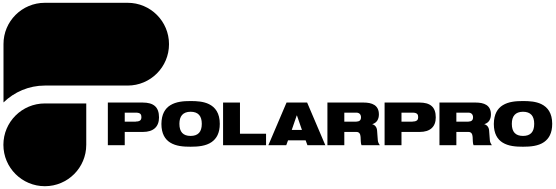

Share:
This Summer’s Drone Destination Hotspots
Drone Traveling Tips, at Home and Abroad