Using professional cameras for your photography and filming is a great idea, but let’s face it, they aren’t always the easiest to use or the most accessible. The truth is, you already have a great camera in your pocket right now! Mobile photography has progressed leaps and bounds over the years, with every new generation of phones improving on their camera capabilities. Now more than ever, you have the ability to take photos and footage that could stand up to ones shot on higher-level cameras.
The rise in mobile phone content creation brings with it many accessories to help you make your photos and films come to life. The most popular accessories among iPhone users, add-on lenses and filters, often get confused for each other. Many mistake them as being the same thing, and some are not sure which accessory is best for them. So let’s have a look at how they differ, and which one is best for you?
What is an iPhone Filter?
An iPhone filter, similar to other filters, helps you to work with the light in your environment. They go on top of your current lens and modify how the lens interprets incoming light. There are a variety of filters to choose from, each serving a specific purpose. The most popular filters are circular polarizer filters and neutral density (ND) filters.
Circular polarizer filters enhance the colors and contrast in your image. They also help to reduce unwanted glares, reflections, and haze in your photos or footage. Our circular polarizer filter does all of that while also being rotatable, giving you the ability to control the effect based on your composition.
ND filters work like sunglasses for your lens allowing light to appear more evenly across your image avoiding “hot spots” or overly bright parts in your photos and videos. Our variable ND filter offers 3.5 stops, giving you the ability to control how much light is let through. It has a durable aluminum frame created specifically with filmmakers in mind.
It’s also worth mentioning that just like lenses, there are filters that can produce interesting effects. A popular special effect filter is the mist filter, which diffuses and softens light giving you a dreamlike or angelic result. Our mist filter excels at this, giving you this beautiful effect without sacrificing image sharpness. We also have an innovative, 2 in 1, Mist and ND filter. The first of its kind, our Mist 3-5 Diffusion VND combines the qualities of both filters, giving you the perks of ND filtration and diffusion at the same time.
What is an iPhone Add-On Lens?
iPhone add-on lenses are actual lenses that change the focal length of what you currently have. In plain terms, focal length refers to how much of the frame is in view and it is measured in millimeters (mm). Lower numbers indicate a wider focal length (frame in few) while higher numbers indicate a closer focal length which means it’s more zoomed in.
For example, the iPhone 12’s main camera lens is 26mm, which is fairly wide. It also has an additional ultra-wide setting at 13mm. Add-on lenses can modify these fairly wide lenses to be closer in, giving you the opportunity to take beautiful portraits or photos of very small objects (macro photos). You may think that these products aren’t necessary because you can manually zoom in through your phone. While this is convenient, it’s important to note that you do lose some quality via this method. Add-on lenses give you the ability to zoom in without losing resolution.
There are other lenses that can create interesting effects as well like anamorphic lenses which modify the aspect ratio of your images allowing you to capture more horizontal parts of the frame as opposed to vertical parts of the frame.
Do You Need an iPhone Filter Or Add-On Lens?
So which accessory is best for you? It all depends on what you are looking to modify. If your goal is to change the focal length or what you see in the frame, then an add-on lens is what you need. If your goal is to improve the quality of your photos, then a filter is what you need.
Why You Need an iPhone Filter
iPhone filters provide a layer of protection for your lens which is always a great idea. Additionally, they will give you better quality images in a shorter amount of time – saving you the hassle of having to edit around lighting issues.
iPhone filters are especially essential for filmmakers who want to capture more cinematic footage. Because iPhone cameras operate with a fixed aperture, it limits the filmmaker’s ability to control how much light is let in. A variable ND filter fixes this problem, giving you the ability to adjust your shutter speed to create the desired effect. Having the freedom to adjust your shutter speed is one of the most valuable advantages of using filters to create your content.
When do you Need an iPhone Filter?
An iPhone filter can be useful for every photo you want to capture no matter where you are or what type of photography you’d like to do. However, if you will be doing landscape or street photography, then a filter is an accessory you will likely need in your toolbox. There are aspects that you cannot control when doing landscape and street photography, and filters will help you tackle those challenges with ease. If you want to try something different, then you may find the mist filters give your images that extra special quality that can’t be created otherwise. Filters can be a large part of your iPhone photography set up!.
Try an iPhone Filter On Your Next Shoot
The ability to build on top of your iPhone opens you up to amazing creative possibilities. Our LiteChaser Pro iPhone filter kit is perfect for content creators looking for an all-in-one filter system. You can choose from the filmmaking kit or directors kit, or you can build out a custom kit that fits your needs.
You can create cinematic images that look like they were captured with a professional-grade camera just by using the right filters! Try using one the next time you want to snap a quick photo and you may be amazed at the results.

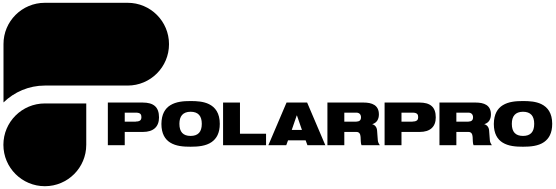







Share:
Why You Should Use a Matte Box On Your Next Shoot
A Matte Box Designed For DSLRs