iPhones have been pioneers of mobile phone content creation since the beginning— with every new generation seeing improvements to its camera specifications and capabilities. An easy-to-use and portable camera is perfect for a content creator on the go, and you can’t quite beat the one in your pocket!
Because content creation is only increasing in popularity, new accessories are constantly being developed to help you bring your images or footage to life. From stabilizing equipment and add-on lenses to filters, there are a variety of options available to make your content look more professional and cinematic.
One of the most popular accessories is the neutral density (ND) filter—and with good reason. It is proven to be one of the most effective and versatile accessories currently available, opening you up to a variety of setting options that you otherwise wouldn’t be able to adjust. But what exactly does a neutral density filter do and when should you use it?
What Is A Neutral Density Filter?
A neutral density filter, or ND filter, reduces or modifies the intensity of incoming light in the frame. They work similarly to how sunglasses shield the light from your eyes on a sunny day. ND filters are placed on the front of your lens and block varying degrees of incoming light based on its type, which can be fixed or variable.
Filtering light is important to the exposure of your image. In photography and filmmaking, exposure refers to the amount of light per unit area within your frame. The general goal is to achieve even light across the entire image, avoiding “hot spots” or overly bright parts (which we call overexposed) or excessively dark images (which we call underexposed). The measurement of exposure is referred to as “stops” — one measurement of exposure equalling one stop. ND filters use this measurement as a way to communicate how much light can be blocked when you use it. They can range from 2 to 8 stops, the higher numbers meaning more light is being blocked.
Fixed ND filters only cover a single stop of exposure. An example being ND2 which filters out 2 stops of light. They work well, but are less versatile and aren’t always the best choice for quick, on-the-go shooting. Most ND filters are variable, meaning that you can adjust the filter to cover multiple stops of exposure based on your environment. For example, our variable ND filter covers 3 to 5 stops, giving you versatility in a variety of conditions. It has an aluminum frame for added durability and was designed with on-the-go filmmakers in mind.
It is also important to note that ND filters do not affect the color of your images, you’ll need a circular polarizer for that. They also do not adjust the focal length of your lens as add-on lenses do.
How Does An ND Filter Affect Your Footage?
ND filters are valuable assets to photographers and filmmakers alike. However, filmmakers specifically can greatly benefit from the use of ND filters. One crucial component of filmmaking is the relationship between shutter and frame rate. The general consensus sometimes referred to as the “180-degree rule”, is that your shutter speed should be roughly double your frame rate. These settings closely resemble how the human eye sees real-life motion, and it’s why we generally follow this rule.
However, some rules can be broken especially in the name of creative expression! Experimenting with shutter speed can result in interesting and artistic shots. For example, a lower shutter (sometimes referred to as “long exposure” in photography), results in an interesting motion blur effect. Higher shutter speeds can result in choppier, sharper footage. Having the freedom to manually adjust your settings is a great thing for content creators!
But there’s a bit of a problem—iPhone 12 cameras currently operate with a fixed aperture. This limits you greatly on what you can adjust. ND filters are the solution here, by turning down the intensity of the light, they give you the space to modify your shutter settings in ways that you otherwise would not be able to do. The results are better exposed, cinematic, and sharper images.
Why Do You Need An ND Filter?
ND filters are fantastic and versatile tools to have in your toolbox. Firstly, they provide additional protection for your lens which is always a good idea. Secondly, using an ND filter will help you to get better quality images faster, saving you time on editing around lighting issues.
If your aim is to capture more cinematic images, then an ND filter can be your secret weapon. A huge part of learning how to capture beautiful images or footage is learning how to work with light and adjusting your settings accordingly. ND filters will assist you in this process, helping you to control lighting situations that you otherwise would not be able to control.
When Do You Need An ND Filter?
An ND filter can be used in almost any situation, but especially if you will be doing landscape, wildlife, or street shoots. Any situation where you cannot control the light calls for the use of an ND filter.
Try An iPhone ND Filter On Your Next Shoot
The ability to build on top of your iPhone’s camera opens you up to amazing creative possibilities. When it comes to ND filters, you want to make sure you invest in good quality. Lower quality filters won’t protect your lens as well and sometimes don’t filter the light as consistently. If you’re looking for a great starter kit, our LiteChaser Pro iPhone filter kit is perfect for content creators who have an iPhone Pro or iPhone Pro Max. Our standard filmmaking kit comes with our variable ND, which filters 3 to 5 stops of light. We also offer a directors kit or you can build out a custom kit that suits your needs.
You can create cinematic images and footage that look like they were captured with a professional-grade camera just by using the right filters! Try using an ND filter on your next shoot and you may be amazed at the results.

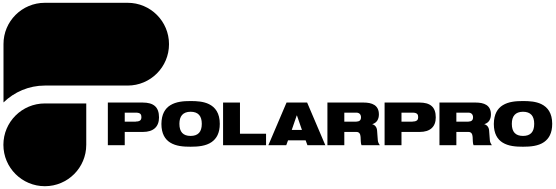






Share:
A Matte Box Designed For DSLRs
iPhone 12 Filters: Which Is Right for You?