Royalty free, stock music is a convenient option for many different video projects, regardless of size and budget, from home, educational and non-profit use to televised commercial spots. Ultimately, finding the appropriate music or sound effects for your project depends on how specific your needs are. Unless you’re ready and willing to shell out the big bucks for original music scored by a dedicated composer, think about using stock content from one of these royalty-free music sites on your next video project:
1. Beatsuite - Royalty Free Background Music Library
Beatsuite.com have been a staple in the royalty free music industry since 2003. A library focused on carefully curated, high quality music to tell a story. Each music track is handpicked by editors for its quality, theme and usage with a simple, transparent license for a one-time fee. The library features a slick interface with keyboard shortcuts to play, skip and scrub through music tracks, and an intuitive category system that offers music by mood/theme, keyword or genre. Music is available on a per track basis, along with download credit packs and subscription based models to offer the most flexibility and value. With over 15 years experience in the production music industry, we have worked with some of largest and smallest brands to craft their story.
2. Premium Beat - membership based platform with non-commercial, commercial and custom licensing rates
A Shutterstock company, Premium Beat is searchable by popularity, genre or mood, and features an extensive, royalty-free database of music and sound effects that’s curated by music industry pros. Standard memberships go for $49 while premium memberships run $149 and are based on licensing per track. Content that is web-based or non-commercially distributed can use the standard license for unlimited projects worldwide and in perpetuity, while a pro license covers single projects like non-web advertisements and revenue-generating content, forever. Whether you’re working on a cross-field campaign or low budget studio film, the Premium Beat team can create a license tailored to your needs.
3. Mobygratis - license free music for non-commercial and student films
Curated by American pop musician Moby, mobygratis is an application-based catalog of the musician’s own work including over 150 tracks from his vast catalogue of music. To access the database, you’ll need to fill out a quick application about the type of project you’re working on, and you’ll receive a response in 24 hours. After you’ve been accepted, you can search the gratis catalogue by track title, album, instrument, type, mood or genre, and all of the music is license free, provided it’s for non-commercial use. Commercial licensing is also available, and since mobygratis is a registered non-profit, any royalties will be donated to the Humane Society. Mobygratis is a great tool for students , independent filmmakers and non-profits alike.
4. Bensound - originally composed music that’s free if you give credit
The Bensound music library is comprised of original music composed by Ben, a musician based in France. While the library is substantially smaller than the others on this list, each track is available to download in high quality wav or mp3 formats, and Bensound offers its content free of charge under the Creative Commons License, so long as you credit Bensound in your project. If you buy a pro license, you won’t have to provide credit for the music you’ve used, and the music files you’ve downloaded with the Pro License can be used forever. Pro licenses are pay as you go, and combined with free downloads, makes Bensound an economical option if you’re on a tight budget but need specific licensing rights for your video project. Bensound also offers a one year subscription for €129 ($160 USD) which allows you to download the entire library of 80+ tracks and includes the standard license that gives you permission to use the tracks without credit given. The downloads expire when your subscription is up, but the licenses are valid forever on projects you’ve already published, and you also can choose to renew your subscription at a discount €49 ($60 USD).
5. Pond5 - a plethora of stock music, photos, videos, 3D models, after effects and illustrations
Pond5 is known for their extensive videostock collection, but they are also home to a fine selection of sound effects and royalty-free stock and production music tracks that caters to a wide range of creative projects. Pond5 allows you to purchase single files for download, you just have to create a free account. Creating an account allows you to redownload previously purchased items. Pond5 is by far the most expensive site on this list, but should you choose to upgrade your free account to a paid membership, you won’t be disappointed by the vast amount of available stock music, photos, videos, 3D models, after effects and illustrations. With an annual ($999) or monthly membership ($199), you get 10 free downloads per month from the Pond5 Membership Collection that boasts more than 1 million high quality video, audio, and image files, and any unused downloads will roll over to the following month. Membership subscriptions are ideal for those working on multiple projects a month and throughout the year.
Conclusion
Stock music sites are great resources for finding theme songs, sound effects, commercial jingles and even original songs. The variety of these stock music websites is still growing, and depending on your budget and project needs, you’ll be able to find the site that is right for you. When choosing one of these or another site, think about how often you’ll use it. If you need music for just one project, find a site that lets you download it for free or for a one-time fee. If you have a steady workflow of projects that all need music or sound effects, a subscription based service that allows you to download unlimited content for an annual or monthly fee is a smart choice to keep the creativity churning.
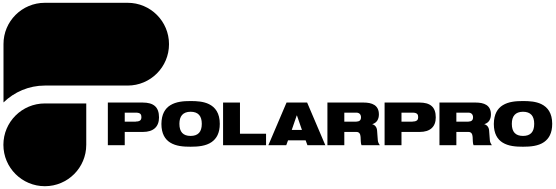

Share:
Venture #13 - Dave Katz in Bolivia
This Summer’s Drone Destination Hotspots