No doubt, flying a drone is fun. But if you’ve invested in a drone with a camera, you’ll need to know some photo and video basics in order to truly maximize your drone’s potential. With the following techniques, practice and patience, you can turn your new toy into a creative tool, and inspire others with creatively epic content.
1) Framing
For an aerial shot, think about recurring patterns in shape, size and color that can make your composition more interesting. For example, naturally occurring geometric patterns in nature like clusters of trees, a field of grass, a meadow of flowers, and rock formations all make for an interesting composition. Look also for man made patterns like crop circles in agriculture fields or a row of skyscrapers in the city. Next, look for breaks in these patterns, like an irrigation ditch, river or road. Using the rule of thirds, you can visually organize each subject within a frame to make a compelling image or video.
2) Filters
Capturing a new perspective is great, but the elements that inform your overall composition can be further exemplified by using camera filters. There’s a lot of different filters to choose from on the market, from simple to overly complicated. Here’s a few of our go-to filters that we never leave home without;
Neutral Density
Light is always an issue for photographers and videographers alike, but the effect that light conditions will have on your aerial content is magnified because there is a substantial amount of light that is also reflecting off of the ground, back up towards the sky. ND filters will reduce the amount of light that reaches the camera sensor, measured in f-stops. ND filters come in different intensities, also measured in stops, depending on how much light you want to reduce. The result of using the right ND filter is smooth, correctly exposed content, instead of choppy, over exposed photos and video. In combination with the 180 degree shutter rule, ND filters can produce the perfect level of cinematic motion blur.
Circular Polarizer
Other instances may call for something other than an ND filter. When flying in low light or overcast conditions, or around lots of water, a CP filter can help cut glare, providing saturation and depth to an otherwise flat image.
ND/PL Combination filters
ND/PL filters are perfect in situations where you want to reduce the amount of light that enters your camera while also reducing highlights caused by direct reflections. Ideal in moderate to bright light when flying around reflective surfaces like snow and water.
Ultra Violet
Often, camera drones come equipped with a stock UV filter. While the UV filter cuts down haze, its main purpose is to protect your camera lens from the elements. This is especially important on a camera drone that is prone to a wide array of airborne hazards like dust, moisture, bugs, even birds (it’s best to avoid the latter).
3) Control and Simplify Flight and Camera Movements
An overly complicated composition is rarely rewarding, and usually produces an overly complicated result. It’s best (and easiest) to keep your composition simple. Simplifying your shot makes your flying abilities more effective, making those around your aircraft safer. If taking a shot in full manual mode, set your exposure for the shot at hand, and fly well within your abilities. Flying within your abilities will give you some cushion to work with should the unexpected happen. Flying outside of your abilities will only leave you with room to panic.
Camera techniques like tilting and panning add creative flare to your project. When applying these creative techniques, do so with precise, planned movements. Otherwise, your shots may be jarring, especially with any abrupt movements of the camera or drone. Using smooth, controlled flight and camera maneuvers will yield the best done content.
Last but not of least importance, watch your speed. Fly slow and smooth to achieve the most stable footage. Remember, you can speed up video in post processing to achieve the desired pacing. For example, with the Timewarp tool in Adobe After Effects, you can increase the speed of a clip while also adding motion blur to create a cinematic look.
4) Shoot RAW
Much of the quality of your footage depends on the image format that you used in the first place. If you shoot with a low resolution, for example, you are going to be stuck with a low resolution video, no matter how much flare you add in post processing. RAW format gives you the most data to work with, including a broader dynamic range. Because your camera is using more memory when shooting RAW, the RAW format typically looks flat in preview mode, and you’ll need to bring the color profile back during editing. While more tedious than shooting a .jpeg or .mov in full auto, shooting in RAW is worth the process if you want top quality content (.dng is DJI’s RAW file extension, also called D-log).
5) Diversify Your Shots
It might sound contradictory to our speil on simplifying composition, but here we’re talking about changing up perspective, which doesn’t have to be complicated at all. Often when taking a photograph or video, we look for a foreground subject to focus on and center our composition around. But from a hundred or even just 20 feet in the air, finding a foreground subject can be difficult.
If possible, fly low to find an interesting foreground subject to focus on as you make your ascent. This can make for an interesting reveal of the rest of the landscape as you reach altitude. You can also use the rule of thirds when framing your shot, to make sure there is something interesting in each part of your shot. Foreground subjects can include people, buildings, trees, cliffs and other striking geological features. If there aren’t many foreground subjects to focus on in a particular scene, try focusing on contrasts in color or naturally occurring patterns. A shift in color or pattern can provide a cool contrast in your content.
6) Post Production Techniques
Camera tilt is unavoidable with drones. The good news is you can fix it in post. But remember, the easiest shot to fix is the one that needs little fixing to begin with. Meaning, fly slow when you record videos to avoid distortion, and hover as still as you can to take a photo for the clearest image possible. If using a DJI drone, set it to Tripod mode when taking a photo or stationary video.
In post, you can easily fix slight camera tilt by creating a horizon line, and rotating your clip to match. You can also stabilize your videos using an editing program like Adobe Premiere. With Premiere After Effects, you can stabilize your project frame by frame or quickly tidy up a project.
7) Golden Hour Light
The “golden hour” refers to the brief period before the sunset and just after sunrise, when light appears warmer and softer than when the sun is at its zenith. If you’ve ever tried to use your camera in the afternoon, you’ve more than likely experienced the bright harsh light that can ruin an exposure. In contrast to this harsh afternoon light, the golden hour is the opportune moment to capture stellar sunrises and sunsets. A timelapse is a great idea to showcase the sun’s beautiful changing light.
8) Shoot Extra Time
While some still yearn for the days of film, the best part about the digital age is that you can always afford to overshoot. While overshooting used to be considered an amateur move and a waste of precious film (and money), overshooting with a digital camera will afford you a nice buffer of extra content in case a shot doesn’t come out as well as you’d hoped. Shooting for an extra 5-10 seconds at the beginning and end of your shot is a surefire way to be sure you have all the usable content you need.
9) Prep
Make a pre-flight checklist. We like to make a separate list for our camera gear as well, but you can combine the two if you’d like to simplify. As they say, the key to success is preparation.
Your list should include the following:
drone equipment
-extra batteries
-controller + monitor + connection cables
-extra SD cards
-extra props
-tools (if needed to install props or other parts)
camera equipment
-filters (UV, CP, ND, ND/PL)
-lens cleaning cloth or pen
To maximize the productivity of your time spent in the field, it’s also smart to make a Shot List. Visualize a scene, then plan out your shots on paper to make your scene into reality. Include the total duration of your shot, location, time of day to shoot, and any other important notes, such as specific camera filters or props needed.
10) Practice and Experiment
Practice makes perfect, or as close to perfection that is really possible. After all, we’re still human, so you should never really worry about getting the penultimate, “perfect” shot. You’ll never take it. But with practice and experimentation, of both flying your drone and using different camera settings, you’ll quickly grow accustomed to flying and shooting simultaneously, and as a result you’ll achieve not just one but a constant flow of great, usable content. Depending on your skill set and experience, a drone course can also be a wise investment, one that keeps giving back. Popular drone courses cover basic flight techniques as well as camera techniques and principles commonly used in drone cinematography. Depending on your budget, courses range from basic flight tutorials to one on one interactive lessons with industry professionals.
Remember, flying a camera drone is fun, but it also takes practice to nail a great shot. Always exercise safety first, and fly within your limits (and of course within the law). With these ten quick tips in mind, we hope you can get out there, explore, and generate some awesome content!
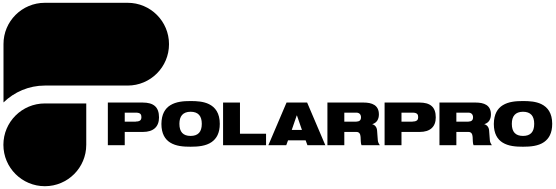

Share:
The Best Video Editing Software of 2019
What’s the Best Camera Filter?